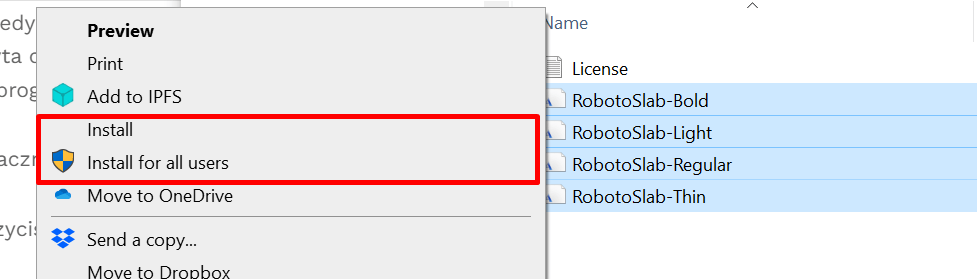What does the label menu (F3) consist of and how to set it up?
The Fotillo software family offers the possibility to add text labels on the photo. Press the F3 button on the software’s main screen to activate an additional menu
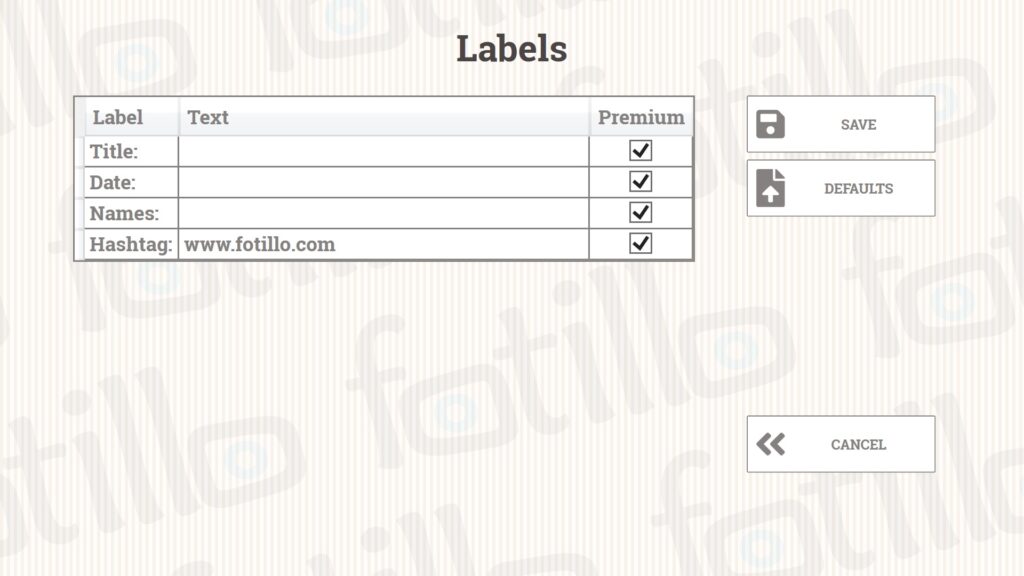
There you can select and complete the following fields:
- Title
- Date
- Names
- Hashtag
Once the fields have been filled in, the text layout on the photo will be matched to the Fotillo template:
You can type in such text in these fields as you wish to appear on the photo. Of course, it does not have to include names or the date, the text can be anything you want. If you wish to erase the changes, select the DEFAULT button. When you have finished, press SAVE and continue using the software. Then it will print the selected text on each photo until you delete or change it again. The font type and colour is specified in the configuration file for each collage. The default font used is RobotoSlab. If your computer does not have this font installed, you will find it in the ‘Fonts’ folder of the software package.
Note: Installing the RobotoSlab font available in the Fonts Folder will significantly improve the look of subtitles in any Fotillo template!
Install all 4 fonts by selecting them all and click the right -mouse button -> Install / Install for all users: